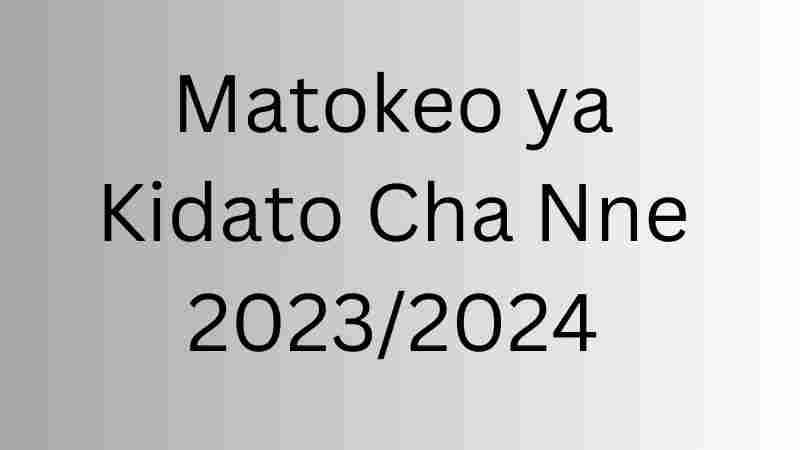Namna ya Kuangalia Matokeo ya Darasa la Saba 2023
PSLE-2023 EXAMINATION RESULTS
Guide on Checking NECTA Standard Seven Results: The NECTA Standard Seven Examination is administered by the National Examination Council of Tanzania and is designed for primary-level students who have completed Standard Seven. This examination assesses the students’ grasp of concepts taught over the seven-year period from standard one to seven.
The exam covers various subjects including mathematics, English language, science, and social studies. Its questions are crafted to evaluate students’ comprehension, analytical thinking, problem-solving abilities, and overall academic performance.
The significance of NECTA Standard Seven Examination results cannot be emphasized enough. These results offer crucial insights into the strengths and weaknesses of our education system, enabling teachers and educators to pinpoint areas that require improvement in both teaching methods and the curriculum.
The obtained results from the NECTA Standard Seven exam serve as a vital tool for educators to identify areas in the curriculum and teaching techniques that need enhancement. These insights empower educators to make necessary adjustments, ensuring the delivery of high-quality education for future students. Additionally, these results serve as eligibility criteria for admission into secondary-level education. Through this comprehensive analysis, educators can refine the existing curriculum and adopt a more effective teaching approach.
Guide on Accessing NECTA Standard Seven Results
Are you eager to discover your performance in the Standard Seven NECTA (National Examinations Council of Tanzania) exams? It’s completely natural to feel curious and excited about the outcome of your efforts as a student. This article will assist you in navigating the process of checking your NECTA Standard Seven results, ensuring you stay well-informed. Let’s explore the steps to effortlessly access your results.
1. Visit the official NECTA website at www.necta.go.tz.
2. On the home page, hover your mouse over or tap on the “Results” menu.
3. From the drop-down menu, select “PSLE” (Standard Seven National Assessment). This will take you to the dedicated page for Standard Seven NECTA results.
4. Choose the respective year for which you wish to check the results.
5. Click on the “region name” and the “District” where you took the examination.
6. Locate your school in the provided list or use the browser’s search bar to find it.
7. To check your school’s results, simply click on the name of your school.
Click here to check result of Dar es salaam
 Today News, Tech, Business, Digital Business etc Michapo.com
Today News, Tech, Business, Digital Business etc Michapo.com